
What is SQL? An explanation for a 10-year-old
SQL stands for Structured Query Language. Imagine a database as a collection of information or data, like a treasure chest filled with valuable things. SQL is like a magical key that helps us find, sort, and even change the data inside this treasure chest.
Imagine the “ToyBox” as a special treasure chest where we keep information about different toys organized in rows and columns, just like how we store toys in different boxes within a big treasure chest. Each row in the table represents a specific toy, and each column holds different details about the toy, like its name, type, color, age range, and price.
ToyBox:
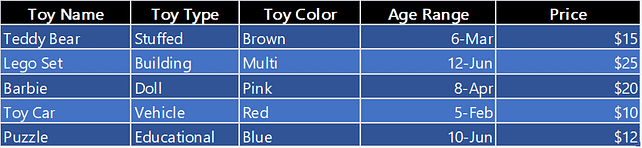
Let’s try some basic SQL operations on the “ToyBox” table:
1. SELECT: The SELECT operation helps us see specific information from the “ToyBox” table. It’s like asking the treasure chest to show us certain toys.
Example: To see the names and colors of all toys, we would use the SQL query:
| SELECT “Toy Name”, “Toy Color” FROM ToyBox; |
Output:
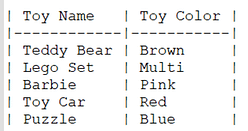
2. WHERE: The WHERE operation helps us choose specific toys from the “ToyBox” table based on certain conditions. It’s like picking toys that match our preferences.
Example: To find toys suitable for ages 6 and above, we would use the SQL query:
| SELECT “Toy Name”, “Age Range” FROM ToyBox WHERE “Age Range” >= 6; |
Output:
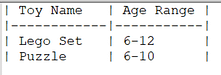
3. ORDER BY: The ORDER BY operation helps us arrange toys in a specific order, like sorting them by price. It’s like organizing toys from the most expensive to the least expensive.
Example: To arrange toys by price in ascending order, we would use the SQL query:
| SELECT “Toy Name”, Price FROM ToyBox ORDER BY Price ASC; |
Output:
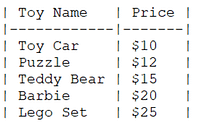
4. INSERT: The ORDER BY operation helps us arrange toys in a specific order, like sorting them by price. It’s like organizing toys from the most expensive to the least expensive.
Example: To add a new toy named “Toy Robot” to the “ToyBox” table, we would use the SQL query:
| INSERT INTO ToyBox (“Toy Name”, “Toy Type”, “Toy Color”, “Age Range”, Price) VALUES (‘Toy Robot’, ‘Robotic’, ‘Silver’, ‘6-12’, ‘$30’); |
After executing this query, the “ToyBox” table will now have a new row for the “Toy Robot.”
5. UPDATE: The UPDATE operation helps us change information about a toy. It’s like giving a toy a new color or updating its price
Example: To update the color of the “Lego Set” to “Red,” we would use the SQL query:
| UPDATE ToyBox SET “Toy Color” = ‘Red’ WHERE “Toy Name” = ‘Lego Set’; |
After executing this query, the “ToyBox” table will show that the “Lego Set” now has the color “Red.”
6. DELETE: The DELETE operation helps us remove toys from the “ToyBox” table. It’s like taking toys out of the treasure chest
Example: To remove the “Toy Car” from the “ToyBox” table, we would use the SQL query:
| DELETE FROM ToyBox WHERE “Toy Name” = ‘Toy Car’; |
After executing this query, the “ToyBox” table will no longer have the row for the “Toy Car”.
Remember, SQL is like a magical language that helps us interact with the treasure chest of information (database table) and perform various operations to find, sort, and change the toys (data) inside it. With SQL, we can have lots of fun playing with data and exploring different things in the treasure chest!
